How to have nice blogger background
June 05, 2011Hello, here are some blogger template backgrounds designed by x10.
Step 1
1. Log in to blogger account .Click Design.
Step 2
1.Click Edit HTML

Step3
1 .type Ctrl+F
1 .type Ctrl+F
2. type background image
3.Remove the link in the bracket.
4.Replace the link in the bracket with new image url that you want.
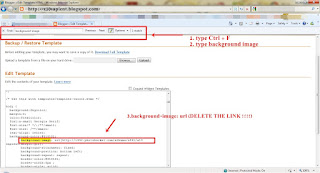
Step 4
1.check your new background before you save it .
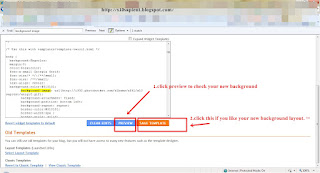
Good news!!!
I can help you to make your own special image!!!
If you are interested in all these cute images, just leave your comments here..=)
Blue colour -Sea of love
1.Non-animated background: http://i992.photobucket.com/albums/af41/x10sapient/my%20stuff/blogger4_.jpg
2. Animated background : http://i992.photobucket.com/albums/af41/x10sapient/my%20stuff/anigif.gif
Black colour -Music in my soul
1.Non-animated background: http://i992.photobucket.com/albums/af41/x10sapient/my%20stuff/blogger5_.jpg
2.Animated background: http://i992.photobucket.com/albums/af41/x10sapient/my%20stuff/anigif3.gif










1 comments
This comment has been removed by the author.
ReplyDelete